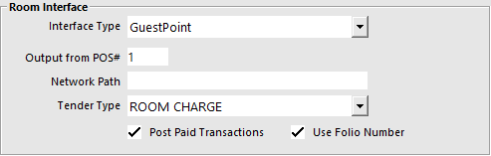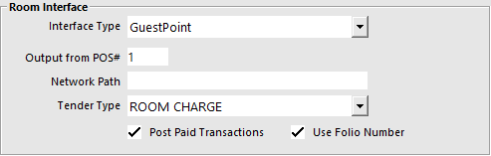
Configure a folder on the main POS at the location where GuestPoint install the retrieval software.
Go to Setup > Global Options > Interfaces > Room Interface > GuestPoint > Output from POS # > Network Path > Tender Type.
Note!
When using the "Post Paid Transactions" option, the Tender Descriptions in Idealpos need to match the Tender Descriptions that have been configured in GuestPoint.
The descriptions are Case-Sensitive.
Tender Descriptions in Idealpos can be configured by going to: Setup > Function Descriptors > Select the Tender from the list > Modify > Enter or update the Tender Description as required.
When Post Paid Transactions is enabled, transactions including eCommerce orders and tables paid using Tyro Pay@Table will be exported to the Room Interface.
Note!
This Room Interface requires a POS Master to be entered into the "Output from POS#" field.
Ensure that you enter a POS Terminal number that exists in the same site so that the data is correctly exported to your Room Interface.
Should you enter a POS Terminal Number that does not exist in the same site, the following warning prompt will be displayed each time a terminal starts Idealpos:
WARNING! You have your Room Interface POS Master set to a POS in a different site!